Apple USB-C Digital AV Multiport Adapter
69.00 JOD
Simply connect the adapter to a USB-C or Thunderbolt 3 (USB-C) port on your Mac or iPad and then to your TV or projector via an HDMI cable (sold separately).
Description
Compatibility
iPad Models
iPad Pro 12.9-inch (5th?generation)
iPad Pro 12.9-inch (4th?generation)
iPad Pro 12.9-inch (3rd?generation)
iPad Pro 11-inch (3rd?generation)
iPad Pro 11-inch (2nd?generation)
iPad Pro 11-inch (1st?generation)
iPad Air (5th?generation)
iPad Air (4th?generation)
iPad?mini (6th?generation)
Mac Models
MacBook?Air (M2, 2022)
MacBook Air (M1,?2020)
MacBook Air (Retina, 13?inch, 2020)
MacBook Air (Retina, 13-inch, 2018 – 2019)
MacBook?Pro (13-inch,?M2, 2022)
MacBook Pro (13-inch,?M1, 2020)
MacBook Pro (13-inch,?2020)
MacBook Pro (13-inch, 2016 – 2019)
MacBook Pro (14-inch, 2021)
MacBook Pro (16-inch, 2021)
MacBook Pro (16-inch, 2019)
MacBook Pro (15-inch, 2016 – 2019)
MacBook (Retina, 12-inch, Early 2015 ? 2017)
iMac (24-inch, M1,?2021)
iMac (Retina 4K, 21.5-inch,?2019)
iMac (Retina 4K, 21.5-inch, 2017)
iMac (Retina 5K, 27-inch,?2019 – 2020)
iMac (Retina 5K, 27-inch, 2017)
iMac Pro (2017)
Mac Studio (2022)
Mac mini (M1,?2020)
Mac mini (2018)
Mac Pro (2019)
Tech Specs
Tech Specs Connections:
HDMI
USB
USB-C
System Requirements:
macOS Mojave 10.14.6 or later; iOS 12.4 or later
Requires an HDMI cable (sold separately) for connection to your TV or projector. Supports both video and audio output.
Description
1080p at 60Hz or UHD (3840 by 2160) at 30Hz on:
iPad Air (4th generation), MacBook Air (2018 and later), MacBook Pro (13-inch, 2016 and later), MacBook Pro (15-inch, 2016), iMac (non-Retina, 21.5?inch, 2017), and Mac mini (2018)
Simply connect the adapter to a USB-C or Thunderbolt 3 (USB-C) port on your Mac or iPad and then to your TV or projector via an HDMI cable (sold separately).
Use the standard USB port to connect devices such as your flash drive or camera or a USB cable for syncing and charging your iOS devices. You can also connect a charging cable to the USB-C port to charge your Mac or iPad.

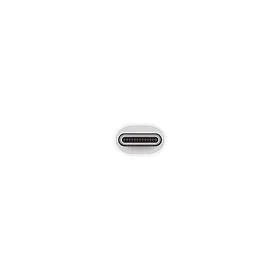

Reviews
There are no reviews yet.